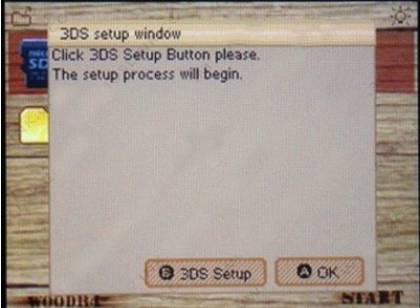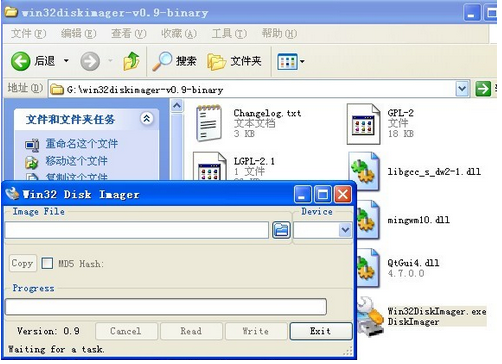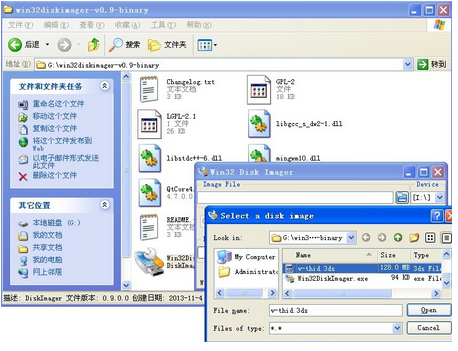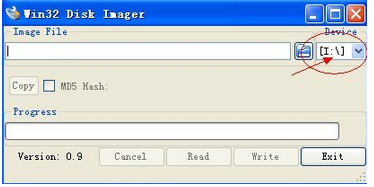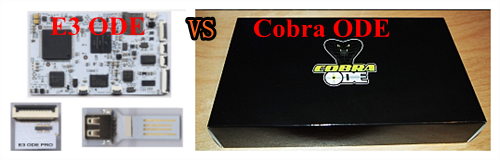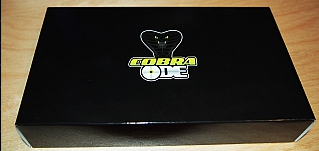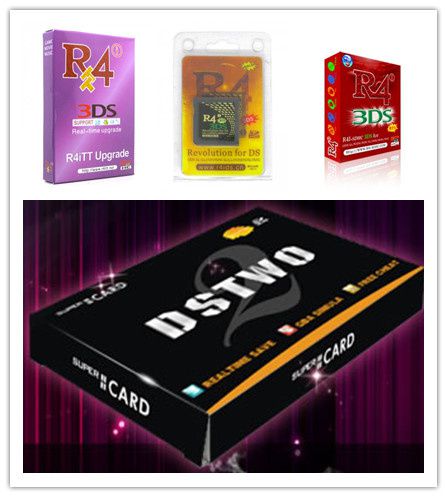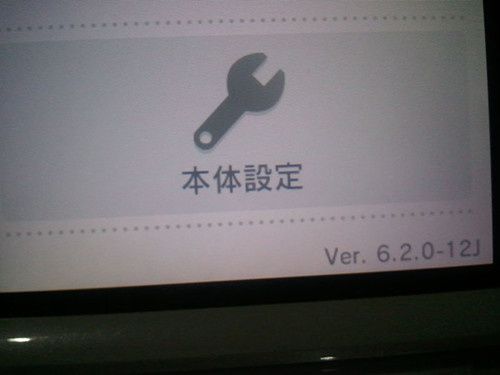Wer weißt eine R4i Karte, die heißt R4i Gold Pro? Tatsächlich hat dieses R4i Team 3 Flashkarte schon herausgegeben: R4i Gold Pro, R4isdhc-silver und R4isdhc Dual-Core. Obwohl es zur einem Team gehört, aber R4i Gold Pro hat eine eigene Website, R4isdhc-silver und R4isdhc Dual-Core hat eine andere Website. Ich habe die offzielle Website besuchen und eine folgende Information gefunden:
Notice:
R4iSDHC.com /r4i-gold.com will stop selling 2013 version card since Nov.15, no firmware will be updates for those cards, sorry for any inconvenience caused to you.

Nach der Information von der Offziellen werden alle R4iSDHC Karten updaten werden. Und die neuste Version wird am 18. Nov. offzielle released, die mit R4, M3 und DSTWO Technik für mehre Funktionen verbindet. Wie früher mal gesagt, ich habe nur 3 Karte von dem obenen 5 Karte gesehen: RTS LITE, Gold PRO und DUAL-CORE. Aber die rote SNOOPY Karte und die violette UPGRADE Karte habe ich noch nicht geschaut. Wie es heißt, sie wird auch eine neue Flashkarte für Nintendo 3DS Spiel in der Zukunft veröffentlichen. Vielleicht ist die Neue 3DS Karte die Rote oder die Violette.
Wirklich hat das Team die Firmware schon lange Zeit nicht geupdate, weil jetzt Nintendo das System auf 3DS V6.3.0-12 schon geupdate hat, ob R4i Gold Pro, R4isdhc-silver oder R4isdhc Dual-Core, kann nur V6.2.0-12 unterstützen.
Außer Gateway 3DS und R4i 3DS Deluxe Edition können wir auf die dritte neue 3DS Karte warten, weil mehr Konkurrenz günstiger für den Spieler ist.